Your Online Store – A Virtual Sales Agent
It's important that you get to know how your online store can, and should, be so that you can create a powerful store that truly works and delivers results. Explore all of that here on this page. It is essential that you learn what your visitors will experience when visiting your store, so you can... Make your store sell!

A Clear & Nice Design
The design of your store communicates the image of your business! Make it professional. People buy with the eye. Your Logotype is probably the most important element in this, it needs to have your business name. The overall design should be attractive with pleasant colors and shapes. The structure and navigation (the menu) should be easy to use and communicate what your store is all about. All of these elements have to work together. Keep the design simple. It is the content that matters.
And About the Content
Content is King. Make your texts sell and give your visitors all the information they need in order to make a buying decision directly online. Use original and valuable content that captures the visitors attention. Work on every word and phrase, in texts and headlines (for ex Product Names). Search engines such as Google also appreciate rich content so use words that your prospects search for. Keep a good balance of the content on each page so it looks nice and is easy to understand.
The Home Page
Your Home Page is like the cover of a book. It will be what most visitors first see, so make it shine and give them reasons to continue into the store to do business with you. Try to have a strong and selling headline, a capturing introduction, maybe an image, and list a couple of important products.
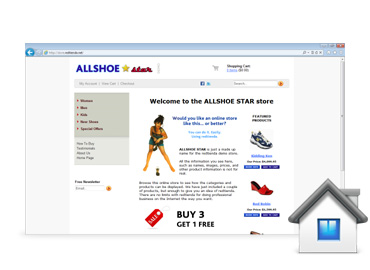
The Categories (structure)
The Categories should just list and organize your Products. They are the structure and navigation of your product catalog, what your visitors use to find the Products that they want to buy. Again, their only purpose is simply to list your Products. Use short names since they appear in the menu.

The Products (heart)
The Products are the heart of your online store and catalog. When visitors click on a Product they will come to the Product page where they can see larger images, read/learn more, select quantity and perhaps options, and then add the Product to the Shopping Cart.
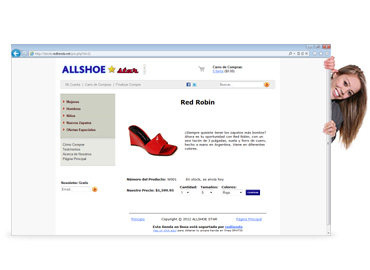
The Shopping Cart
The Shopping Cart makes it possible for your visitors to buy your Products directly online. It will make their shopping experience a pleasure. They can see a summary of the Shopping Cart in the menu. Then they can go to the Shopping Cart page to see more details, make changes, or Checkout.
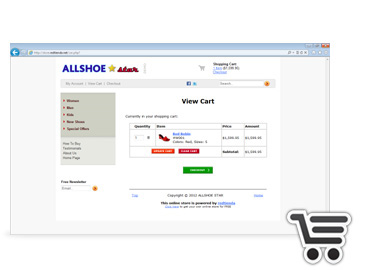
Checking Out
The order process is simple. The customer adds Products to the Shopping Cart, goes to Checkout, fills out the information (or logs in), confirms and completes the order. Once you have received the order and payment, you ship the Products to the customer.
The Other Pages
The Other Pages are static pages you can use to show information about your company, how to buy and do business with you, and other things that can be of valuable help for your customers and visitors. There is no limit on how many Other Pages you can have.
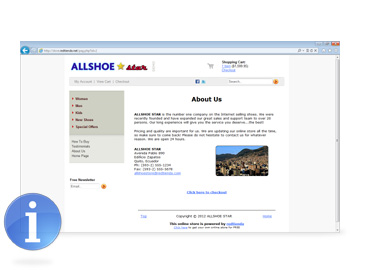
Many Extras
There are several general pages and built-in special functions in your store that can help you sell even more. For example, your registered customers can log in for an easier checkout and receive special pricing, you can sign up newsletter subscribers, and there is a local search function.
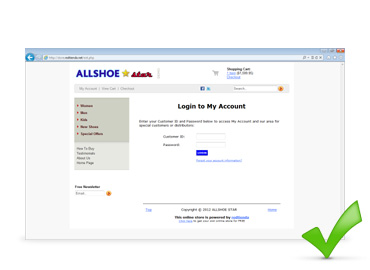
Now learn how to create your online store and then how to manage it.
Learn how an online store is one of the most cost-effective ways to increase your sales.
Learn how an order is placed in your online store.